NetClose - Flux Segment Grouping
Overview
Segment grouping in NetClose Flux Analysis allows users to analyze fluctuations in account balances based on organizational dimensions such as departments, classes, locations, or other custom segments. This provides a more detailed view of financial data, helping users track and explain changes within specific segments rather than just at the account level.
Step-by-Step Process
- Navigate to NetClose > Flux Analysis > Generate Flux.
- On the Generate Flux Scenario page, configure the following fields:
- Additional Segment Type – Select the segment type (e.g., Department, Class, Location) by which you want to group the flux analysis.
- Segments – Specify the segments within the chosen segment type to include in the analysis. If left blank, all segments will be included.
- Consolidate by Segment – Enable this option to consolidate the flux analysis across the selected segments or leave it off to show each segment separately.
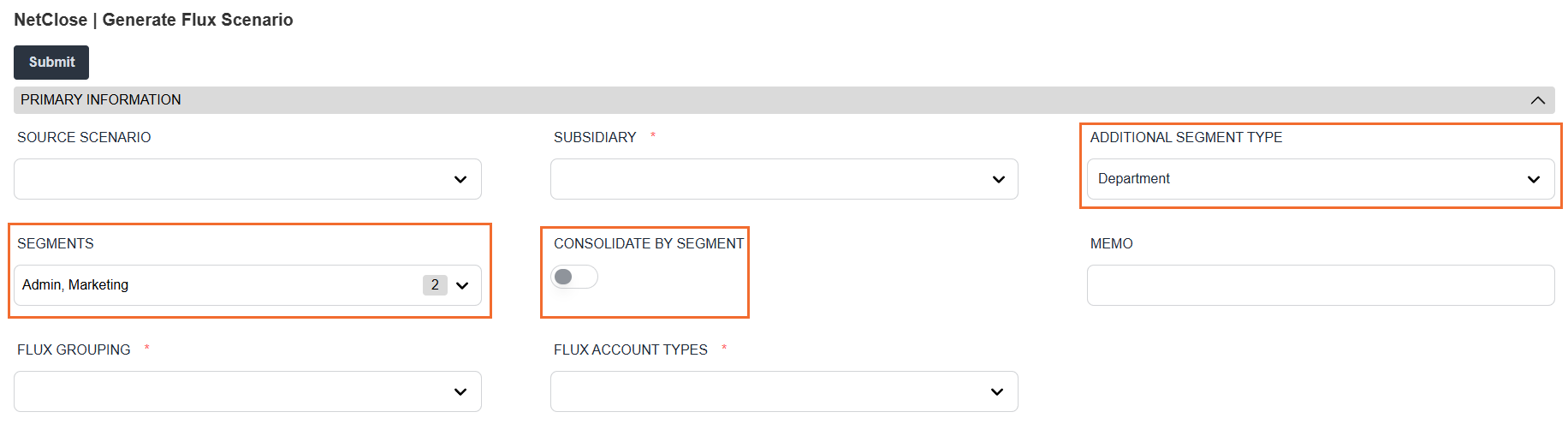 Examples
Examples
Consolidated by Segment
- Scenario:
- Segment Type: Department
- Selected Segments: Administration, Auxiliary
- Consolidate by Segment: ON
- Result:
- Each account displays a single balance combining the "Administration" and "Auxiliary" segments.
Not Consolidated by Segment
- Scenario:
- Segment Type: Department
- Selected Segments: Administration, Auxiliary
- Consolidate by Segment: OFF
- Result:
- Each account will display separate balances for each segment (e.g., one for Administration and one for Auxiliary).
